4K Slim Bezel Interactive Touch Screen
4K Slim Bezel Interactive Touch Screen






Key Features
Free MeetingPad Software
State of the art ‘MeetingPad’ Software brings the Interactive Touch Display to life. Annotate over office documents, PDFs, images and videos using the internal Android system, you can even annotate on the display of an external input such as a laptop. Wirelessly mirror and file share between your devices and the screen with no additional hardware required. The wireless features are all compatible with Android, Apple and Windows devices and even allow you to annotate and control the screen from your device. There are no subscription or licence charges for this remarkable software.
Wireless Mirroring
Connect to the Interactive Touch Display from any smartphone, tablet, laptop, PC or Mac wirelessly. Using mobile devices you can mirror the display in both directions, and even take control of the Interactive Touch Display, from anywhere on the same Wi-Fi network. Mirroring via 5GHz allows users the best wireless experience available with fast mirroring and less interference. All of this without the need of additional wires or transmitters.
Seamless File Sharing
Once your device and the Interactive Touch Display are on the same network you can quickly and easily share content to and from your device. Project videos, images and audio files stored on your smartphone, tablet, laptop or PC directly to the touch screen. You can also share files from the Interactive Touch Display to your device using various methods such as email or scanning a QR code. Files can easily flow between the Interactive Touch Display and an unlimited number of devices.
Interactive Whiteboard
Replace the traditional marker board in meeting rooms and classrooms with the Interactive Touch Display as you annotate, draw and create magic with the ultimate presentation tool. With flexible working tools that allow you to personalise the display to how you work. All of the features work seamlessly with one another, so for example using the snipping tool you can snip part of a webpage you want to focus on and then directly annotate over it.
Smart Pen Stylus
There are two interactive ‘Smart Pens’ included with the Interactive Touch Display. These special styluses allows you to control the display wirelessly from anywhere in the room. You can change the pen tool colour, save annotated documents, navigate through a PowerPoint presentation and go back to the ‘MeetingPad’ home screen.
Built-In Android PC
The Interactive Touch Display comes with a powerful integrated PC running Android 5.0 with 2GB RAM and 16GB internal memory and built in Wi-Fi.
20-Point Infrared Touch Technology
Using the most durable and robust commercial touch technology available. Use anything such as your finger, or one of the styluses included, as your pointer.
Optional Windows OPS PC
We offer two versions of the slot-in OPS Windows PC; one high performance and one more budget friendly. By using a slot-in OPS PC you can have both Android and Windows built in without needing to connect any external devices.
Easy Access Ports and Controls
Quickly and conveniently connect your own laptop to the screen using the front facing HDMI and Touch USB ports. There are also USB ports connected to the internal PC for easy access, these can also be used for the optional OPC PC when connected (excludes 55” model).
Stunning Enclosure
The flawless enclosure is crafted from black aluminium and assembled in segments so the enclosure can remain sexy and sleek with its rounded corners. It also has a polymer rear cover to keep it super slim and lightweight. The 55” model also features rounded corners but is made with a mild steel enclosure.
Etched Glass
Improves tactility for smoother touch gestures, especially useful when there is more than one user touching the screen. The anti-glare nano coating also diffuses external light so that images and videos are much clearer.
Stylus Set Included
As well as two ‘Smart Pens’ also included are two magnetic styluses, that can attach to the front of the display, and an extendible pointer. is made with a mild steel enclosure.
Connectivity
The rear of the screen features AV inputs that allow for more permanent connections such as AV in and out, Audio in and out, RS-232, VGA, DP, HDMI, YPbPr and USB.
Screen Projection Dongle
If you want to mirror your PC, laptop or Mac’s display directly to the touch screen you can do so without having to install any software. Simply connect to the same network as the touch screen, insert the Screen Projection Dongle and launch the software on it, without the need for any installation.

